このブラウザでは loading 属性が











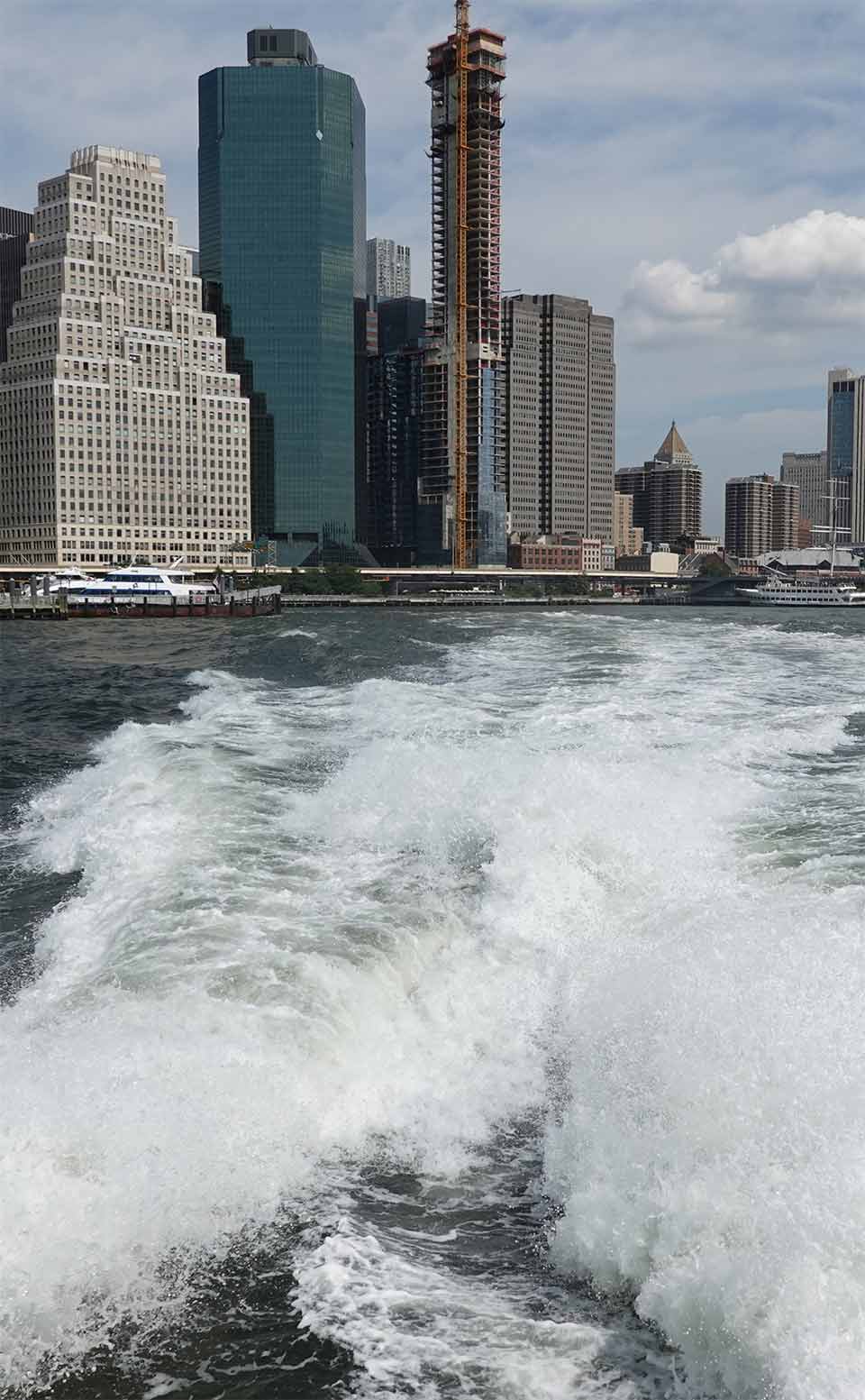
<body>
<p id="message">このブラウザでは loading 属性が<span id="availability"></span></p>
<img loading="lazy" src="/images/sample_01.jpg" width="960" height="593" alt="">
<img loading="lazy" src="/images/sample_02.jpg" width="960" height="593" alt="">
<img loading="lazy" src="/images/sample_03.jpg" width="960" height="593" alt="">
<img loading="lazy" src="/images/sample_04.jpg" width="960" height="593" alt="">
<img loading="lazy" src="/images/sample_05.jpg" width="960" height="593" alt="">
<img loading="lazy" src="/images/sample_06.jpg" width="960" height="593" alt="">
<img loading="lazy" src="/images/sample_07.jpg" width="960" height="593" alt="">
<img loading="lazy" src="/images/sample_08.jpg" width="960" height="593" alt="">
<img loading="lazy" src="/images/sample_09.jpg" width="960" height="593" alt="">
<img loading="lazy" src="/images/sample_10.jpg" width="960" height="593" alt="">
<img loading="lazy" src="/images/large/sample_11.jpg"
srcset="/images/small/sample_11.jpg 640w,
/images/medium/sample_11.jpg 960w,
/images/large/sample_11.jpg 1200w"
sizes="100vw"
alt="">
<picture>
<source media="(min-width: 1200px)" srcset="/images/large/sample_12.jpg">
<img loading="lazy" src="/images/sample_12.jpg" alt="">
</picture>
</body>
<script>
const message = document.getElementById('message');
const span_elem = document.getElementById('availability');
if ('loading' in HTMLImageElement.prototype) {
span_elem.textContent = "使えます。";
message.style.setProperty('color', 'green');
}else{
span_elem.textContent = "使えません。";
message.style.setProperty('color', 'red');
}
</script>